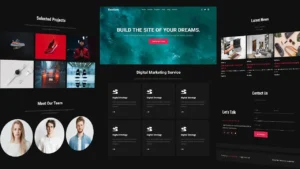How To Create a Stunning Responsive Image Slider from Scratch
Creating a responsive image slider using HTML and CSS is a simple and straightforward process. By following these steps, you can create a stunning image slider that looks great on any device and screen size.
Step 1: Set up the HTML structure
The first step in creating a responsive image slider is to set up the HTML structure. Start by creating a container for the slider, and within that container, add a series of divs for each slide. Each slide should have a unique class and an image tag that displays the image.
Before we begin, you’ll need to have a basic understanding of HTML and CSS. If you’re new to web development, we recommend taking a few online tutorials to get up to speed.
Step 2: Style the slider with CSS
Next, use CSS to style the slider and make it responsive. Set the width and height of the container and the slides, and use CSS flexbox to align the slides horizontally.
Step 3: Add navigation buttons
To allow users to navigate through the slides, add two buttons, one for the previous slide and one for the next slide. Use CSS to position the buttons and add hover effects.
Step 3: CSS Styling
With the HTML structure in place, it’s time to add some styling to your site using CSS. Start by creating a new CSS file and linking it to your HTML file. Next, add styles for the various elements on your site, such as the header, navigation, and main content area.
Step 4: Add JavaScript for slide functionality
Finally, add JavaScript to make the slider functional. Use JavaScript to track the current slide and move to the next or previous slide when the corresponding button is clicked.
With these four steps, you have created a fully functional and responsive image slider using only HTML, CSS, and JavaScript. You can further customize the design and functionality of the slider to fit your needs.
More tags –
- “responsive image slider”
- “HTML CSS”
- “JavaScript”
- “tutorial”
- “web development”
- “front-end development”
- “CSS slider”
- “responsive design”
- “image carousel”
- “how to create a slider”
Here we completed our tutorial.
If you face any problem
please feel free to contact us.
Thanks for reading our post.
Also Read:
food Website Template HTML and CSS